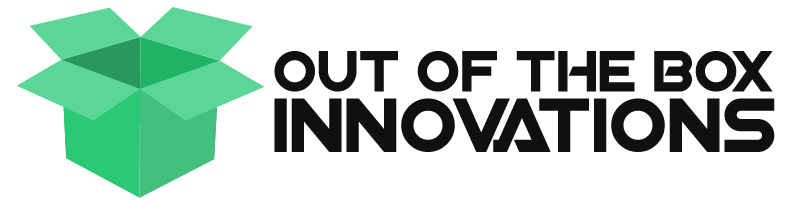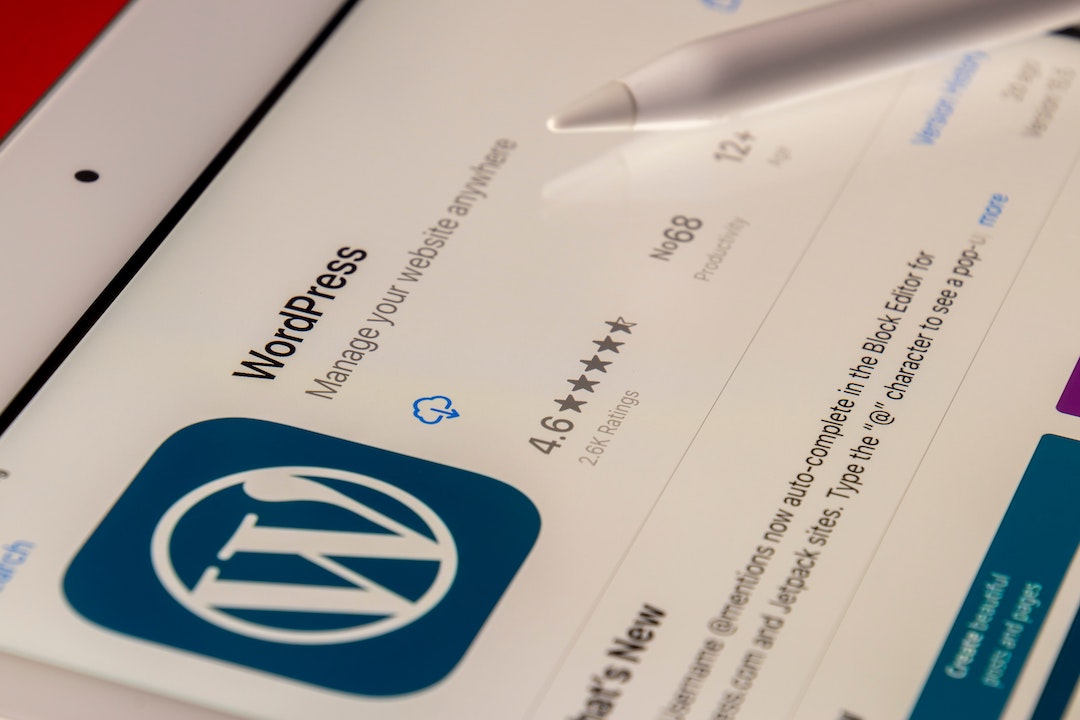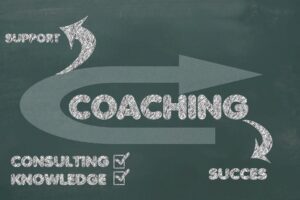All businesses should have an up-to-date website
We usually recommend WordPress for business use, and this post will explain why.
Can you think of a single reason why a small business wouldn’t have a website? You can build a basic website in a day or two, and host it for free, which takes the ‘money and time’ excuse out of the equation.
There will be people who prefer to research purchases online who won’t know you exist if you don’t have a website. Others might see you as suspicious or non-established if they can’t find you on the web.
Then we need to consider the standard sales/marketing funnel process that involves multiple touchpoints. Investigating a website is usually one of these steps. FAQs and customer testimonials can be seen and understood in advance, so when your customer contacts you directly or shows up in person, they’ll be closer to a purchasing decision.
Look no further than a WordPress website for business (probably)
We advise all small business owners to use WordPress (.org, not .com) for their websites. It’s a solution that can be extremely easy to set up and configure. A WordPress website can also grow in size depending on technical specifications and business complexity.
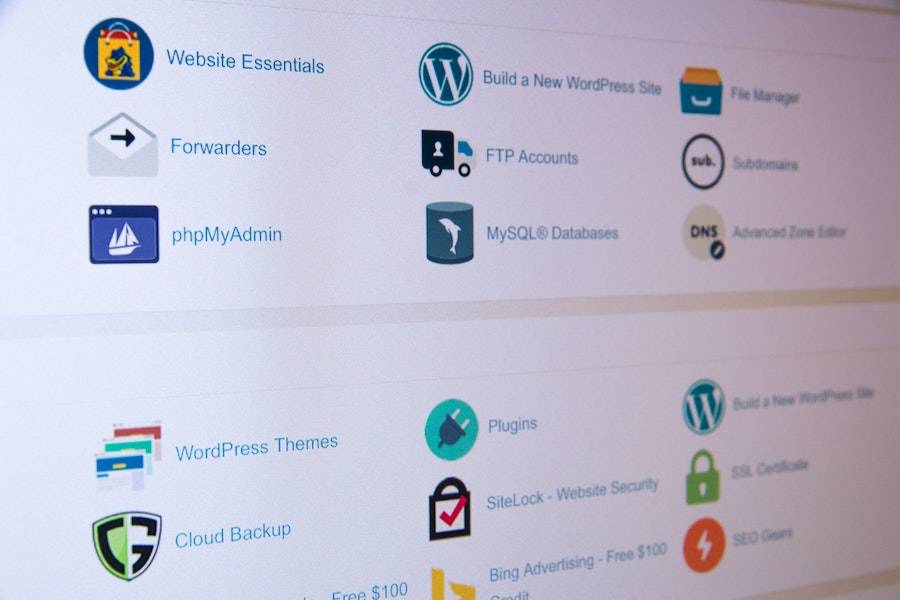
WordPress powers 42.9% of the internet. The software is open-source, and server companies offer one-click installs. There is a free plugin for every imaginable feature that can be uploaded and activated. You can import designs and themes pre-filled with demo content ready to be edited to suit your business.
In addition, the number of help pages, videos, and documents online are vast due to the sheer number of users. Even if a business owner runs into challenges, there are so many people that can help. If you can use PowerPoint, Word or Excel, you can use WordPress.
Switching from a hard-coded website
When clients come to us, they have been using website developers who code everything from scratch most of the time. Sometimes we find people that do it themselves using platforms such as Wix or Squarespace which are quick and easy to use.
The main problem with hard-coded sites is that it costs more time and money for every new feature. Even a straightforward redesign can be a considerable undertaking. On the other extreme, the issue with many of the ‘website in 5 minutes’ type platforms is that they have limited options for customisation and features.
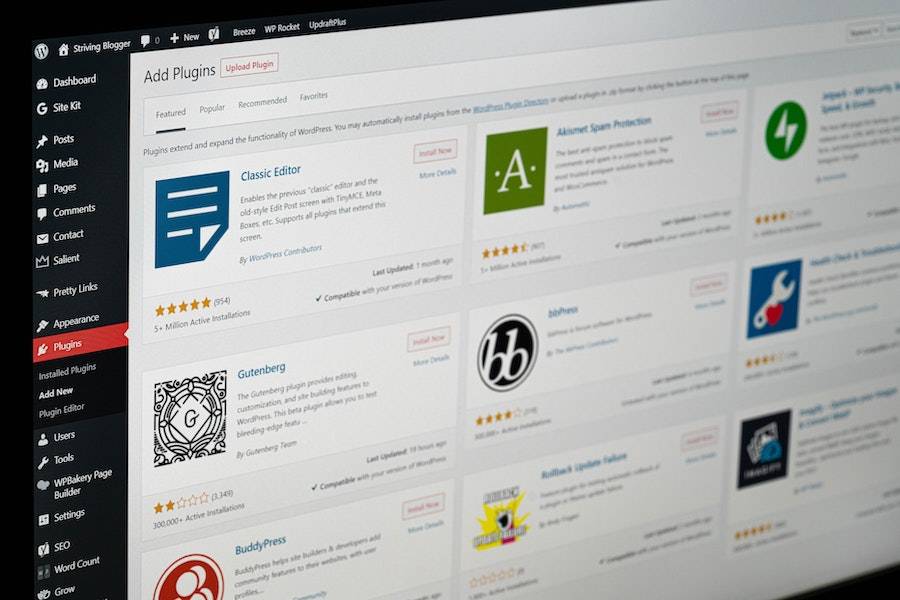
WordPress is the best of both worlds. A free plugin can add new features that could cost thousands in development. The weeks of development and the new bugs are also avoided.
On top of that, WordPress is so popular and well supported that you can probably find more customisation options than with a developer. Any developer you might contact will have strengths and weaknesses. Since there are plugins for everything, there are few weaknesses as the best programmers write the code worldwide.
When is WordPress for business NOT the best solution?
A hard-coded website might be best if your website is unchanged over months and years. WordPress websites need frequent software updates. Someone needs to log in as an administrator and update the WordPress core, themes, and plugins every month or so. These are usually one-click updates, but this still needs to be done, and then occasionally, there might be new settings or configurations required or there could be a plugin conflict or other bug.
WordPress for businesses that need highly custom or unique features can be a blocker. WordPress might not be the best option when you have complex features over and above the standard brochure-type pages, blog posts, etc. Some plugins can add complex features such as job boards, forums or multi-faceted search features.
Still, if you require something unusual, there might not be a plugin to match your requirements. If there is, you still need to consider that regular software updates might cause an issue with the working of your specialised and vital features.
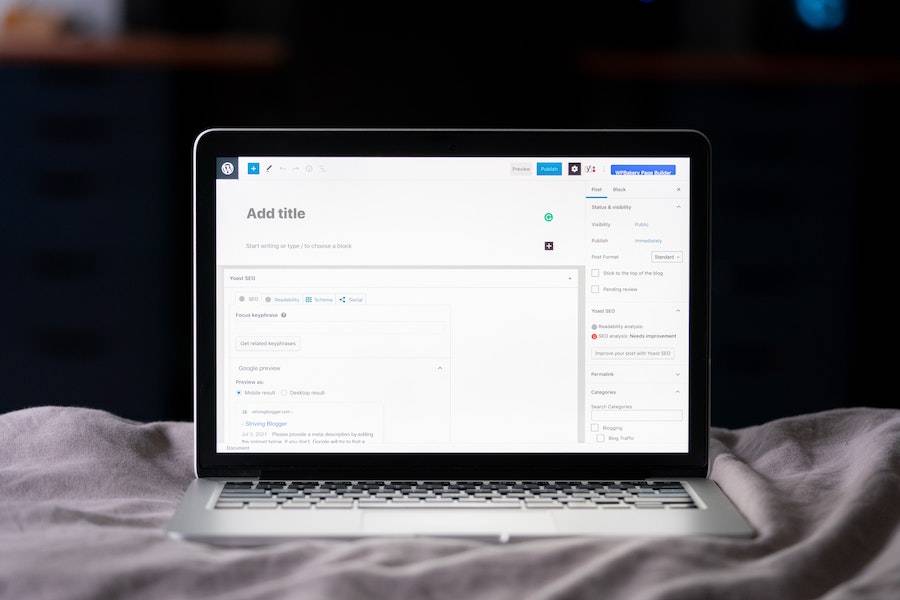
Hard-coded websites still need to be updated to recent software versions. Still, these updates are likely to be required less frequently, perhaps yearly. They will still probably function well enough if left alone for multiple years (although that is not advised).
*These points are general and will be clearer when we look at your specific business requirement. We can ask the most important questions when deciding whether to get the website custom developed or use a content management system (CMS) such as WordPress.
- Are you going to want to make frequent changes and post blogs and other fresh content?
- Will you have complex features that we might customise for your business?
- Do you only need a brochure-type website that’s rarely edited or changed?
These are the types of questions to ask yourself before a new website is scoped.
We usually advise clients to use WordPress to save a significant amount of money but still get a better result. There are exceptions based on what the website needs to do, but a user-friendly CMS is optimal for most companies.
Getting started with your WordPress business website
Our company website runs on WordPress, and we recommend it to all of our digital marketing agency clients.
We’ve learnt that the quality of themes and plugins vary tremendously. Two plugins that solve the same problem might be miles apart regarding clean software code, support and updates, usability, and the learning curve in setting them up. More importantly, some carelessly chosen themes and plugins can later cause terrible problems with your website.
You might find that you’ll lose data and accumulate bugs without even realising. Unfortunately, most backup systems overwrite previous copies every 14-30 days, so you can lose data forever without a deliberate secondary-spaced backup plan.
What are some things we wished we had known when we started?
There are countless WordPress developers in the world. We made one mistake searching for themes, plugins, and custom programmers at face value. For example, one might choose a theme that is most appealing visually. You might choose a plugin with extra features over a simpler version. Choosing between custom developers can be tricky.
Extra due diligence is complex when you know little to nothing about writing code. Choosing solutions without proper research will result in bugs, crashes, lost data, and the ‘white screen of death’ more often than you’d like (never). You can lose whole days or weeks fixing software issues that you could have avoided.
Most people creating a website are making blogs, hobby sites and side gigs. A WordPress website for business requires a much higher level of diligence as sales, enquiries (and complaints) will come through it.

It’s better to spend more time researching and then sticking to a minimum number of quality suppliers. For example, many top WordPress developers build every new website on the market-leading Elementor framework and themes.
It’s unusual for us to veer away from our trusted software providers. We will only do it if a client insists on a template design or features that a different theme provider does better. Due to picking as few reliable theme and plugin suppliers as possible, bugs and crashes are almost non-existent. The same applies to custom developers. Try to pick a reliable choice and stick to it.
The skill of researching and choosing quality is most important. There’s no benefit in having the best in-house plugin developer when we can choose from all of the best software in the WordPress ecosystem.
Being able to differentiate between quality efficiently is essential. There are lots of ways of doing this. For example, we can install SEO analysis browser extensions to take a glance at a developer’s website and see the authority of their domain (the number and quality of backlinks pointing to it).
Ongoing maintenance
As an agency that sells these services, we have an in-house person who takes care of websites for our company. The reason is that this person has plenty of previous experience in running WordPress websites. As a bootstrapped company, it made sense to use an existing skillset. WordPress is so easy to use, it takes little maintenance monthly. We use outside developers for any significant customisation or unique coding.
Whether to outsource fresh content, web design and maintenance should be about the cost for most business owners.
Not the price – the cost!
What’s the time worth of the person who would do it? What’s the opportunity cost? For example, if the business owner does it, is that the best use of their time? Or should they be raising money or pitching new business? If they enjoy writing and posting to a blog, perhaps this is an exciting hobby that gives a break from the everyday demands.
Unless the internal person is competent and enjoys it, you should outsource it in most cases. A WordPress website for business use takes careful planning and consideration, contact us for a free initial consultation, and actionable advice.